Vertical clustering consists of multiple Java application servers on a single physical machine.
Login to Admin Console
Click on Servers tab on left hand side, New tab on right hand side
Enter name of your managed server, listen address, port, select "Yes, create a new cluster for this server" ( if you haven't created before and want to create ), click next
Enter Name of you cluster and click on finish.
Now Managed Server MS1 create and assigned to cluster Cluster1.
If you want to assign more server to the cluster -
Go to Servers -> select New tab on right hand side
Enter name of your managed server, listen address, port, Select "Yes, make this server a member of an existing cluster" option and in drop down box, select your cluster. click finish.
Login to Admin Console
Click on Servers tab on left hand side, New tab on right hand side
Enter name of your managed server, listen address, port, select "Yes, create a new cluster for this server" ( if you haven't created before and want to create ), click next
Enter Name of you cluster and click on finish.
Now Managed Server MS1 create and assigned to cluster Cluster1.
If you want to assign more server to the cluster -
Go to Servers -> select New tab on right hand side
Enter name of your managed server, listen address, port, Select "Yes, make this server a member of an existing cluster" option and in drop down box, select your cluster. click finish.
Now select cluster on left hand side, click on name of cluster on right hand side
Enter cluster address as -
managed_server_1_listenaddress:port;managed_server_2_listenaddress:port;
here it's - MS1:7003;MS2:7004


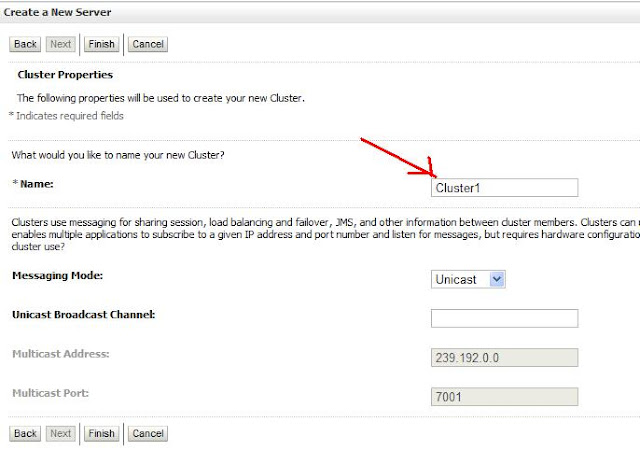













Thanks, how we will access the instance now,
ReplyDeleteusing the url of ms1 or ms2 and incase ms1 is down so how request will be directed to ms2
Through Load Balancer. You need to configure one.
Delete